Tabulations frequently contain data from various queries, necessitating the merging of information from these diverse sources. Formulas play a vital role in tabulations as they enable you to perform calculations, retrieve specific data, manipulate cell contents, evaluate conditions, and accomplish much more.
Create a formula using cell references:
- Select the cell where you want to enter the formula.
- Type = (equal sign) to start the formula.
- Enter the formula by typing the first cell reference. For example, to add up the values in cells A1 and A2, type A1.
- Enter the operator. +
- Select the second cell, or type A2
- Press Enter to apply the formula to the selected cell.
- The result of the formula will be displayed in the cell.
- The formula is displayed in the formula bar
Create a formula using a built-in function:
- Select the cell where you want to enter the formula.
- Type = (equal sign) to start the formula.
- Enter the function. For example, to calculate the average of the values in cells B2 to D2, type Average
- Type an opening round bracket: (
- Select the cells B2 to D2
- Type a closing round bracket )
- Press Enter to apply the formula to the selected cell.
- The result of the formula will be displayed in the cell.
- The formula is displayed in the formula bar
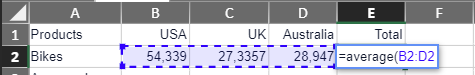
For more information on Formulas, refer to the following topics: