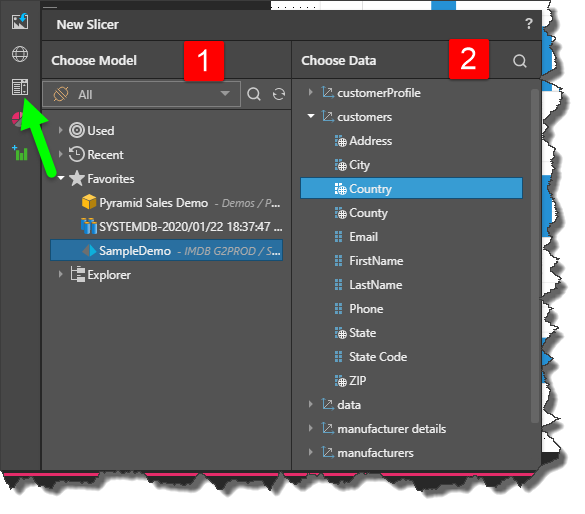New Quick Slicer
Build a New Slicer
Adding a new slicer to the canvas is a simple two-step process; open the New Slicer menu and select the data model containing the hierarchy that should be used as the slicer. Next, select the relevant hierarchy to add it to the canvas as a slicer.
The Advanced Slicer Wizard offers more options for building and formatting new slicers, and is useful if the basic New Slicer menu doesn't meet your requirements. For instance, it enables you to select the slicer type, and set advanced slicer settings, including the use custom sets and cube hierarchical structures as the slicer.
New Slicer Menu
Open the New Slicer menu by clicking the Add New Slicer button (green arrow below).