Build Hub Templates
Create Hub Template
- Click the Add button.
- Name the template (yellow highlight below).
- From the Type drop-down (purple highlight below), select the user type you want to create the template for:
- Pro User: create a User Hub template for Pro Users.
- Analyst User: create a User Hub template for Analyst Users.
- Viewer User: create a User Hub template for Viewer Users.
- Enterprise Admin: create an Admin Hub template for Domain Admins, who will have access to both the System and Usage tabs.
- Domain Admin: create an Admin Hub template for Domain Admins, who will not have access to the Usage tab. Domain Admins also do not have access to the Diagnostics or Licensing widgets.
- Embed: create an Embed Hub template for Basic users who can view and interact with embedded content.
- Edit and add content as needed, and then click Apply to save changes.
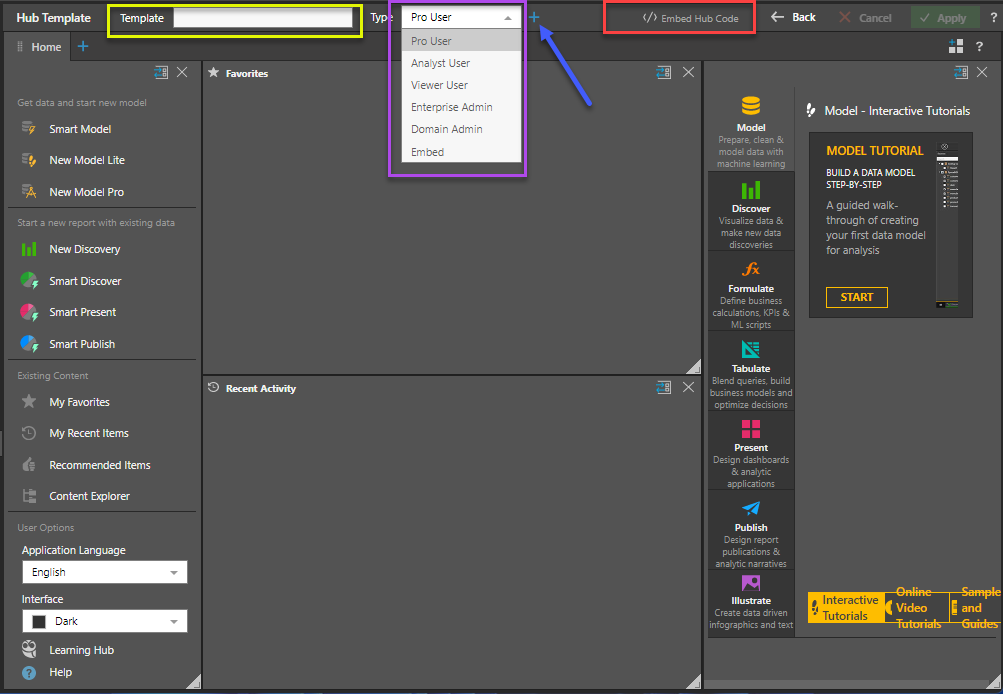
Embed Hub Templates
Embed Hub templates are designed to provide access to Basic users via Embedding. To generate an embed snippet for a Hub template, click the Embed Hub Code button (red highlight above) and select the required Embed Template.
Embed Hubs can contain data discoveries, presentations, and URL links only. Click the blue add sign next to the template type box (blue arrow below) to add more Embed Hub template types.
Embed Snippet Generator
Pyramid makes it easy for developers to grab code snippets needed to embed a specific content item. Although more advanced application developers will use the full embed API framework (and possibly the REST API framework as well), the embed snippet gives a quick example of how to embed the selected item into a host web page as part of a broader app using pure JavaScript.
- Click here to learn more about the Embed Snippet Generator.
- Click here to learn more about embedding.
Add Content and Widgets
To add content to the template, open the Content and Widget panel (yellow highlight below); navigate the tabs to find the required content:
- Favorites: a flat listing of all content items and folders that the user has flagged as their favorites.
- Recent: a flat listing of all recently used content items by the current user.
- Content Explorer: a folder and item interface allowing users to organize and manage their content and folders.
- Most Used: a flat listing of the top 20 most used content - as measured across all users on the system.
- User Recommended: a flat listing of the top 20 most recommended content items.
- Search: a combination function and view, allowing users to find things in the system, then use the results like any other item listing with standard content actions and tools.
- Widget Presets: add preset widgets directly to the current tab. The available widgets depend on the template type.
Use the URL widget to load a URL in an iframe.
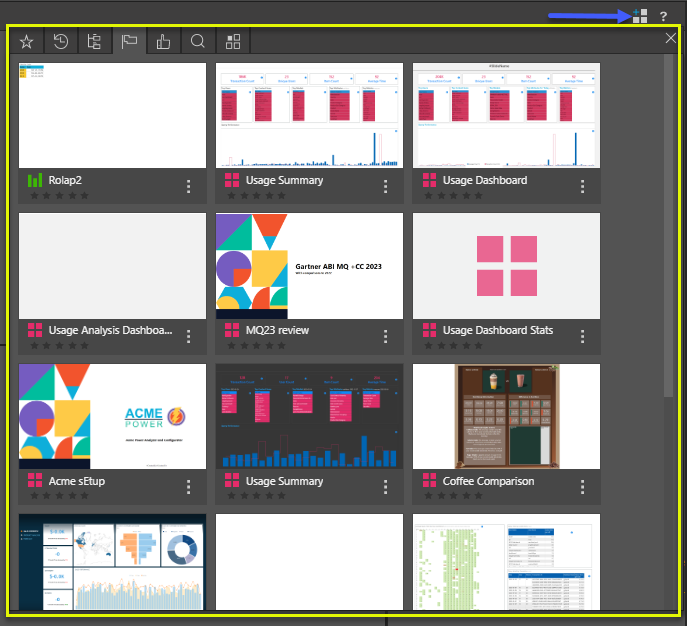
Edit Hub Template
Click on the template from the list and make any needed changes; click Apply to save changes.
Delete Hub Template
Click Delete from the Actions column of the relevant template in the list, or select its checkbox and click Delete from the top right.
- Click here to learn more about hub templates.